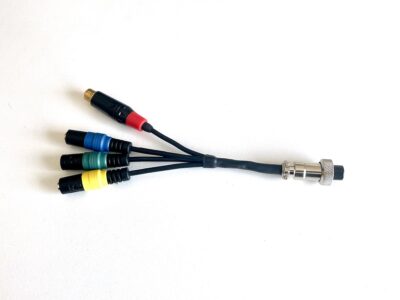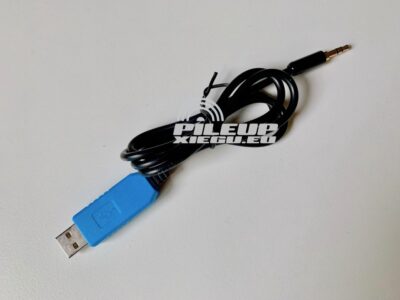Connectors & Adapters
Showing 1–20 of 30 results
-
Connectors & Adapters, Other
RIGrunner 4008C Power Panel
RIGrunner is the most convenient and safest way to connect all of your DC equipment to a power source. It uses the excellent Anderson Powerpole® connectors, standardizing all of your DC connections. The RIGrunner 4008C can deliver up to 40 amps total through 8 outlets and is available with top mounted Powerpole® connectors.
SKU: RR4008C -
Connectors & Adapters, Other
RIGrunner 4005C Power Panel
RIGrunner is the most convenient and safest way to connect all of your DC equipment to a power source. It uses the excellent Anderson Powerpole® connectors, standardizing all of your DC connections. The RIGrunner 4005C can deliver up to 40 amps total through 5 outlets and is available with top mounted Powerpole® connectors.
SKU: RR4005C -
-
-
Amplifier Accessories, Connectors & Adapters, Transceiver Accessories, Xiegu
Xiegu CE-19 Expansion Port for X5105
 Amplifier Accessories, Connectors & Adapters, Transceiver Accessories, Xiegu
Amplifier Accessories, Connectors & Adapters, Transceiver Accessories, XieguXiegu CE-19 Expansion Port for X5105
The Xiegu CE-19 makes it easy to connect a PC or other data terminals, modems etc for digital mode operation. It also allows for simple and safe connection of a XPA125 or other linear amplifier.
SKU: XCE19 -